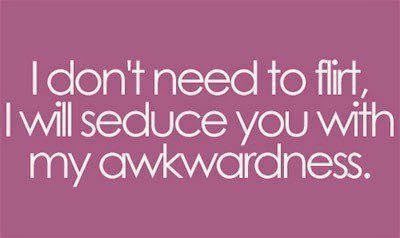There are 2 prerequisites to this post:
- Knowing that I love TSA PreCheck.
- Knowing that I love British Airways Avios even more.
My feelings have always been strong for Avios points. Hoarder that I am, I’ve built up a big pile of them. But in the last few weeks, my love has turned into full-on lust. Hmm…this might be getting awkward (again). Anyway, being able to use Avios for US Airways flights has me going gaga. Which brings me to the point of this post…
I just booked a US Airways flight to the east coast using some Avios points. Since British Airways is a foreign airline, I wasn’t able to enter my Known Traveler Number (for slackers – the magical little digits that give me my beloved TSA PreCheck access). This is a dilemma, right? I mean, I need my PreCheck. I can’t use regular security lines like some kind of commoner. What am I, an animal?!?
The solution is actually pretty simple. I just had to take the following steps (under 30 seconds):
- I went to the Finnair website.
- Clicked “Manage Booking.” It’s the big box right above “Check In Online.”
- Entered my last name and booking reference number. This pulled up the flight.
- Changed the frequent flyer information for the booking. It showed my British Airways number, so I just switched it to my American Airlines information. Obviously, my Known Traveler Number is in my American account.
- Done.
The lesson, as always…if you don’t want to suck, PreCheck is your friend. MileNerd out!