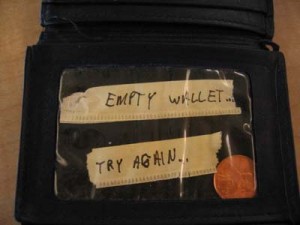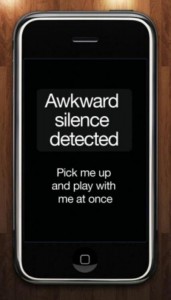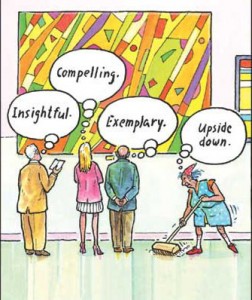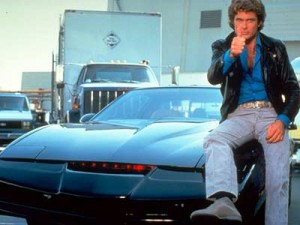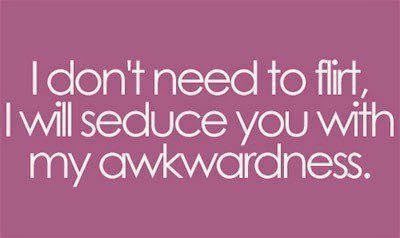Before I paste the codes, I want to run through a couple deals:
- 30% transfer bonus from Amex Membership Rewards to Virgin Atlantic. A pretty good deal for some.
- Free 1,500 Hilton points for getting an insurance quote. Yeah, I know…Hilton points. If they were a stock, you’d be feeling pretty broke right now.
- Finally, if you’re not buying the $200 Visa gift cards from Staples.com, I’m confused. The only excuse that makes sense is not having a Chase Ink card. With the 6 cents per dollar from Swagbucks, you’re making a little money on the deal and could be RACKING UP the Ultimate Rewards points with your Ink. 5x from Staples, money from Swagbucks, and the ease of buying online. I’m a big fan of this one.
Yeah, it’s well on the way to becoming a monthly feature here on the MileNerd blog…AwardWallet codes are back! Just log into your account, click “Upgrade Using A Coupon” and apply a code. This will upgrade your account for 6 months. Please only take 1 of these each. I’ll edit the post at some point in the day when they’re all gone.
Invite-28714-SVDYFInvite-28714-QKQKVInvite-28714-ZFAWMInvite-28714-DXXHVInvite-28714-DWQZHInvite-28714-UNDOZInvite-28714-LHHMDInvite-28714-UFMYEInvite-28714-IRDBLInvite-28714-UNAMWInvite-28714-PYXCDInvite-28714-UJCDTInvite-28714-XMMEBInvite-28714-GMSTLInvite-28714-CXNVQInvite-28714-WYJKTInvite-28714-MZPRMInvite-28714-TBHOQInvite-28714-RVFNRInvite-28714-QSSTGInvite-28714-HIZKJInvite-28714-KAIHCInvite-28714-VEZDFInvite-28714-VYWKQInvite-28714-SKRIU